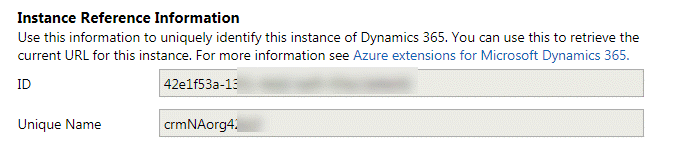Migrating Dynamics 365 Sales to a new tenant must be done by Microsoft Support. The first step is to open a support ticket through the Office 365 portal to request the migration. (UPDATE: Microsoft does not yet support tenant-to-tenant migrations for version 9.0 organizations. This is expected to be available in Q2 2019.)
Once they have confirmed the specific information about the source and target tenants, MS Support will ask you to request a date and time for the migration. The date must be at least two days in advance. They will then schedule the specific date and time of the migration.
Microsoft support will need some information from you to validate and perform the migration. At a minimum, be prepared to supply the following. You can save a step by including it in the initial support request:
- Are the Source tenant and Destination tenant in different Regions (NA, APAC, EMEA)? If so, then indicate the region of both the source and target tenants.
- Is Voice of the Customer installed in either organization?
- For each organization, what is the:
- URL
- Unique organization name
- Organization ID
The URL is the same one you use to log in, typically <YourOrg>.crm. dynamics.com. You can find the Organization Name and ID by going to Settings -> Customizations -> Developer Resources -> Instant Reference Information.