Upon launching, a freshly installed Dynamics GP 2010 client was throwing the error: “Microsoft.Dynamics.GP.Rtc.dll: QI for IEnumVARIANT failed on the unmanaged server. ” GP 2013 had previously been installed on this workstation.
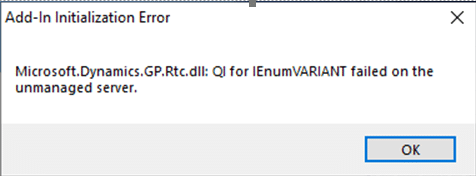
The solution was to rename the Microsoft.Dynamics.GP.Rtc.dll file in the Add-ins folder by adding a “.bak” extension. This file is associated with Microsoft Lync and the Shoretel Communicator. If you’re not using those programs, you can safely bypass the file. After renaming, GP ignored the file and launched without error.

