In Dynamics GP, the following message came up when I tried to calculate the VAT report: “The input tax for this range hasn’t been entered. Do you want to continue calculating?”
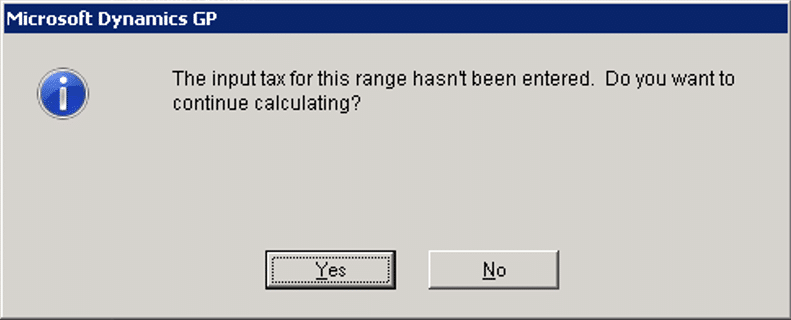
To fix the error, I ran the following SQL script against the company database to find earliest transaction date on the return:
selectmin(Docdate) from TX30000 where Included_On_Return = 0
I found that the effective date needed to be set back to 30 Nov 2017 so that it pre-dated the earliest date included on the return. It appears that the VAT return was not run for Dec. 2017, so I ran it for both Dec. 2017 and Jan. 2018, and it completed without errors.

