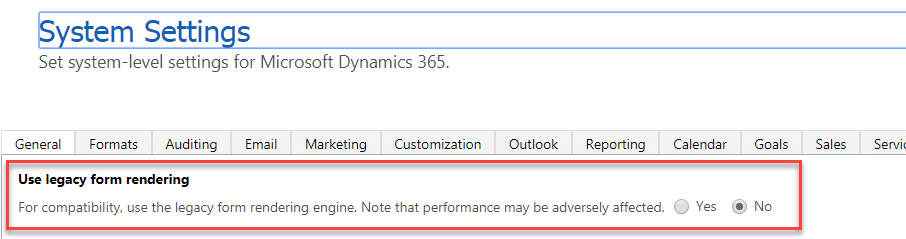Recently, we encountered an error in Dynamics 365 Project Service Automation. Whenever the Bookable Resource form was loaded, an undefined error popped up saying there was an error with “this field’s customized event.” However, there was no information on which field the error referenced.
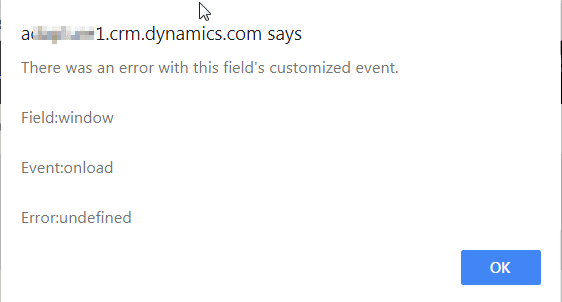
After some investigation, the error was finally traced by Microsoft support to the Legacy Form Rendering setting. Once Legacy Form Rendering was turned off, the error disappeared.
To change this setting, go to Settings -> Administration -> System Settings. On the General Tab, if “Use Legacy Form Rendering” is set to Yes, set it to No.